MAC设置开机密码的方法
2016-06-20 08:14:26
来源:
系统之家
Mac设置开机密码的步骤:
1、我们首先进入苹果系统后,点击下面DOCK下的系统设置按钮。

2、进入系统偏好设置面板里,点击“用户与群组”。

3、弹出“用户与群组”对话框,我们先选中我们要设置的帐户,点击右侧的“更改密码”。

4、弹出“更改密码”对话框,旧密码,我们没设置过就不要管。在新密码里将要设置的密码输俩遍。再点击“更改密码”。
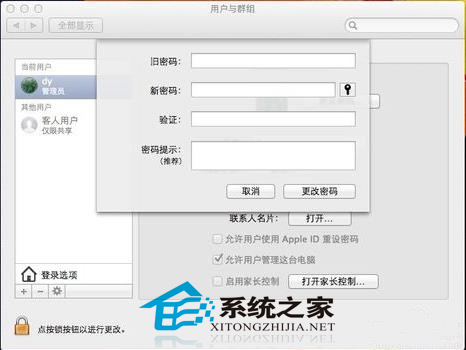

5、我们再点击左下角的开锁按钮。

Mac设置开机密码的步骤:
1、我们首先进入苹果系统后,点击下面DOCK下的系统设置按钮。

2、进入系统偏好设置面板里,点击“用户与群组”。

3、弹出“用户与群组”对话框,我们先选中我们要设置的帐户,点击右侧的“更改密码”。

4、弹出“更改密码”对话框,旧密码,我们没设置过就不要管。在新密码里将要设置的密码输俩遍。再点击“更改密码”。
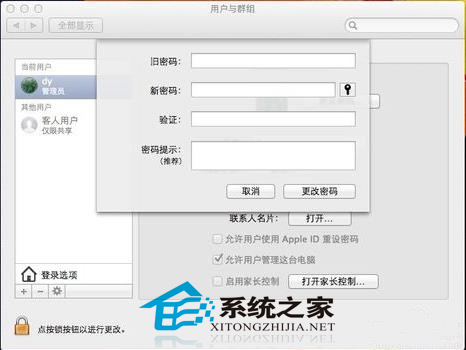

5、我们再点击左下角的开锁按钮。
