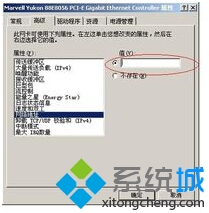xp系统下怎样更改网卡物理地址
2017-01-14 13:22:36
来源:
三联
xp系统下怎样更改网卡物理地址
具体如下:
1、点击网上邻居右键属性;
2、点击本地连接右键属性;

3、点击网卡旁边的配置;

4、点击高级中的网络地址;
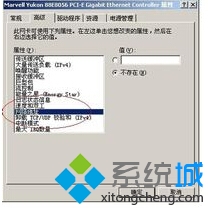
5、再点击右侧的‘值’,把物理地址填上,确定即可。
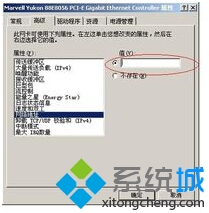
xp系统下怎样更改网卡物理地址
具体如下:
1、点击网上邻居右键属性;
2、点击本地连接右键属性;

3、点击网卡旁边的配置;

4、点击高级中的网络地址;
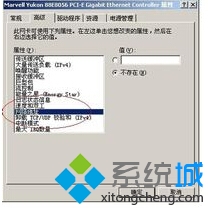
5、再点击右侧的‘值’,把物理地址填上,确定即可。