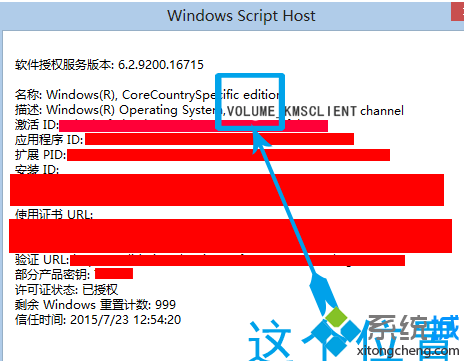win8系统怎么查看是不是正版的
2016-12-21 08:46:12
来源:
互联网
1、按住"窗口键+R",打开运行窗口;

2、在运行窗口里输入slmgr.vbs -dlv,注意:中间有一个空格。点击确定。等待弹出窗口;
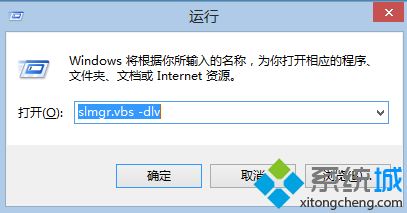
3、出现弹窗后,在蓝色方框内,字母为OEM的则正版或RETAIL为零售版也是正版;
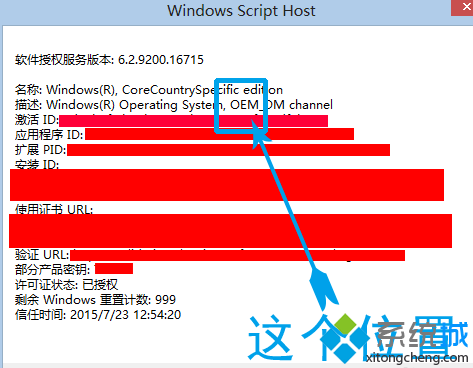
4、如果出现的字母是VOLUME则为批量激活,即为盗版。
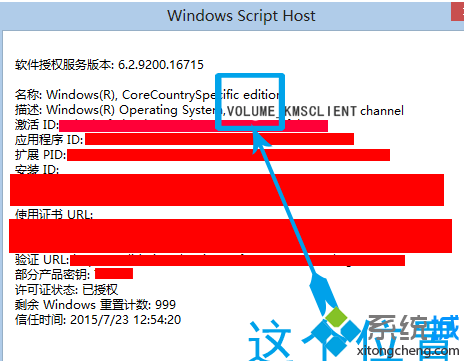
1、按住"窗口键+R",打开运行窗口;

2、在运行窗口里输入slmgr.vbs -dlv,注意:中间有一个空格。点击确定。等待弹出窗口;
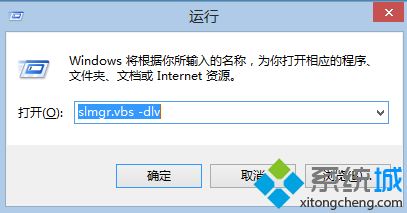
3、出现弹窗后,在蓝色方框内,字母为OEM的则正版或RETAIL为零售版也是正版;
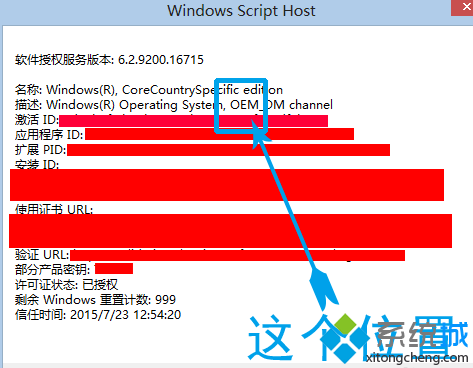
4、如果出现的字母是VOLUME则为批量激活,即为盗版。