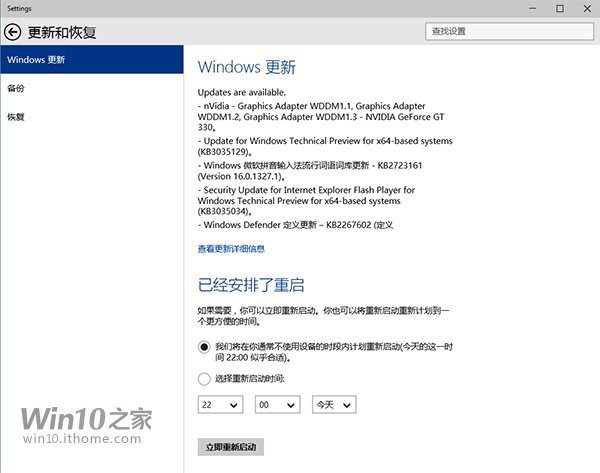开启Win8触摸键盘的方法
2016-11-29 09:05:59
来源:
互联网
微软Windows 8的触控键盘默认模式没有ESC、Insert和上下方向等键位,进行相关操作只能用手指点击。如何开启win8触控键盘的标准模式,还原ESC、上下方向等键位?下面一步步来操作:
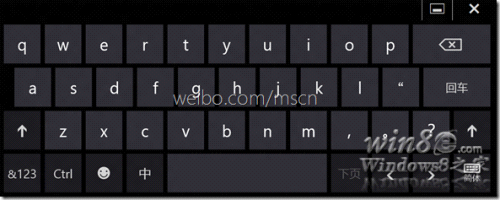
默认的Win8触控键盘
1、进入“电脑设置” -- “常规”,打开“使用标准键盘布局”。
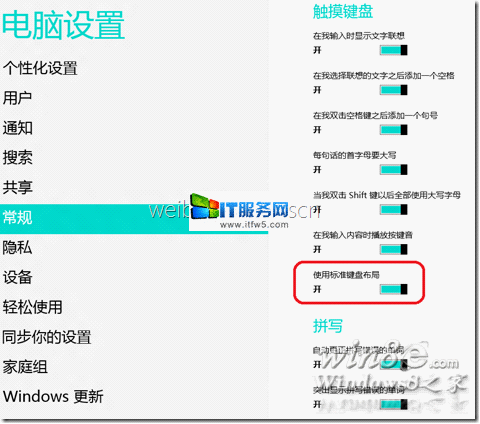
开启Win8标准键盘布局
开启标准键盘布局后,就可以使用Win8的标准全键盘了。ESC、上下方向键,还有Caps、Tab、Fn和数字键都重现了。
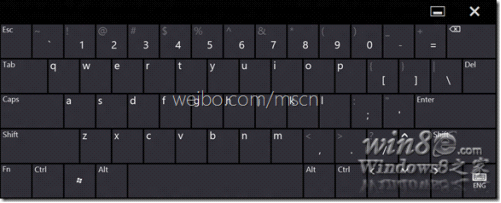
Win8标准全键盘模式
Win8标准键盘布局和默认键盘布局一样,可以点击右下角的输入语言切换按钮转换输入法和键盘布局。
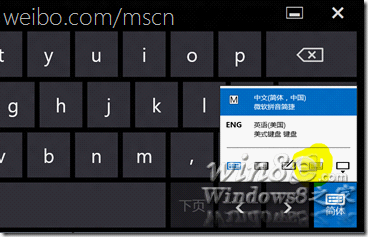
切换Win8键盘布局
注:更多精彩教程请关注三联电脑教程栏目,三联电脑办公群:189034526欢迎你的加入