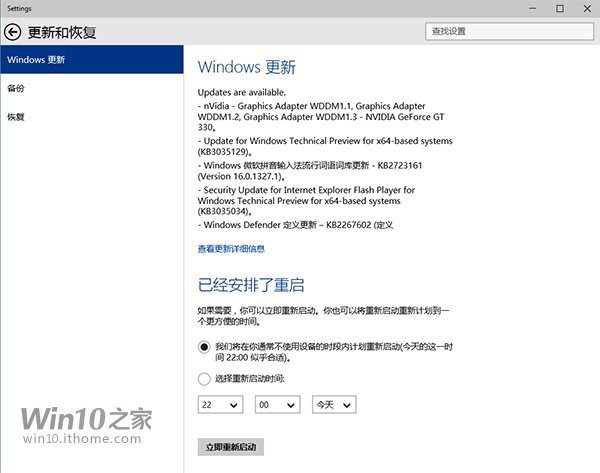win10右键反应慢解决方法
2016-11-29 09:04:29
来源:
三联
首先右键左下角开始按钮,点击运行
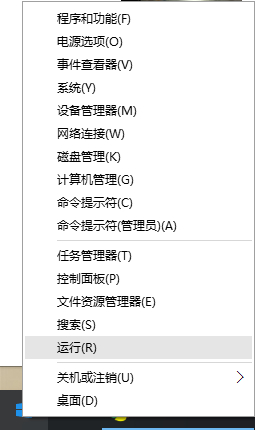
然后输入regedit,点击确定
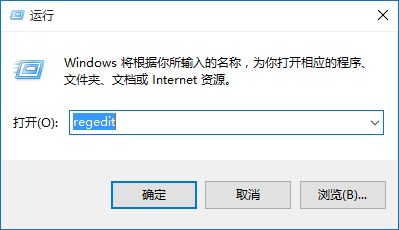
然后点开HKEY_CLASSES_ROOT
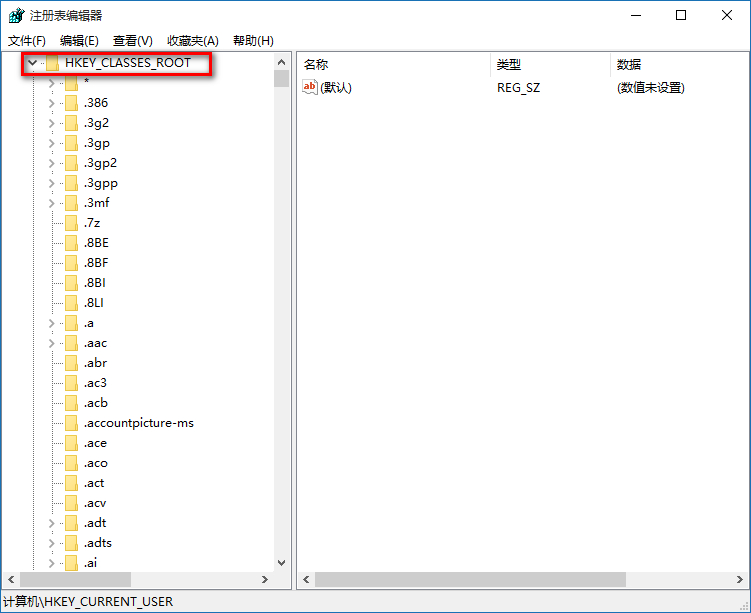
然后找到HKEY_CLASSES_ROOTDirectory
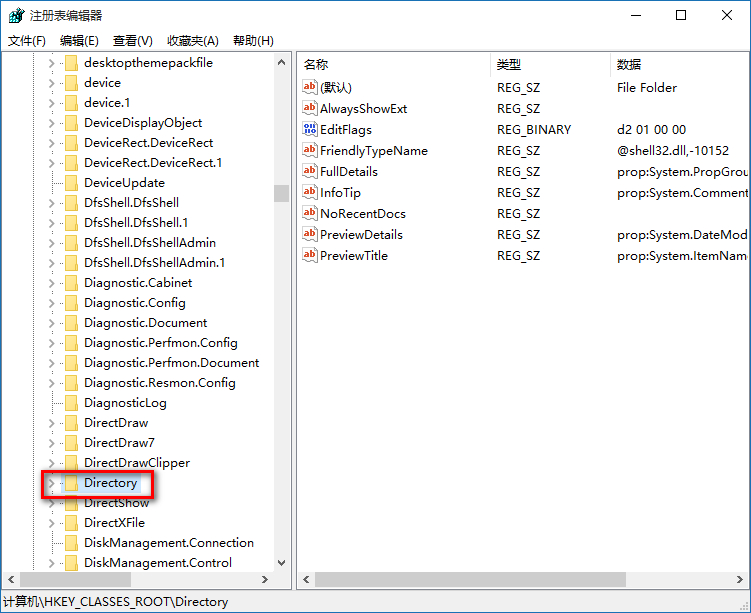
双击,找到HKEY_CLASSES_ROOTDirectoryBackgroundshellexContextMenuHandlers
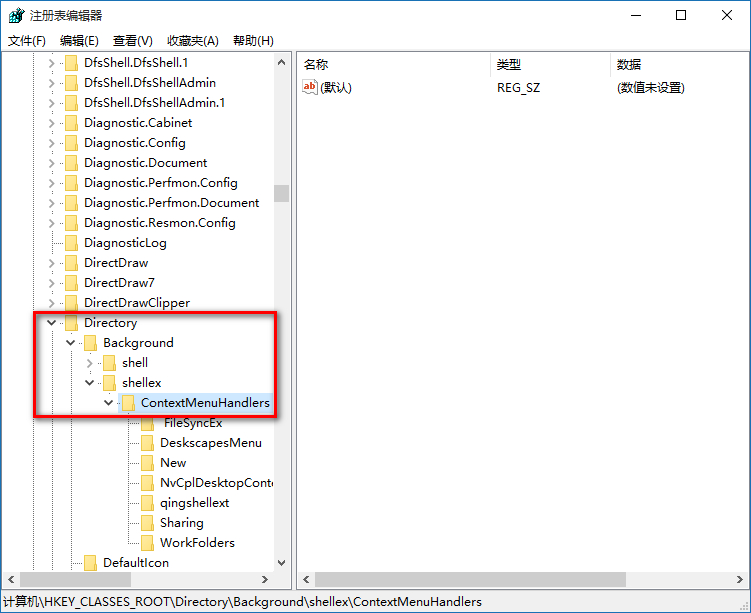
最后删除ContextMenuHandlers中的,除了new以外的文件夹
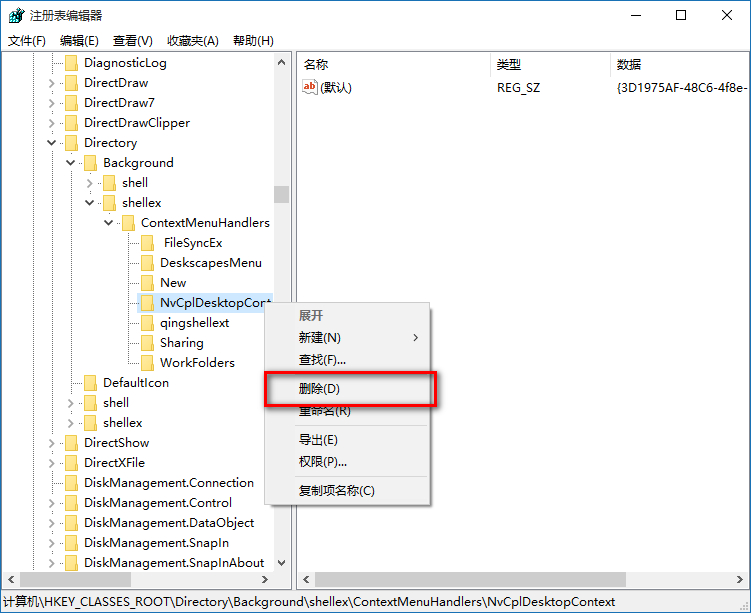
有可能除了new还会有一个删除不了,不过没关系,在试试右键桌面,看看速度如何,还不行的话,重启后就行行了