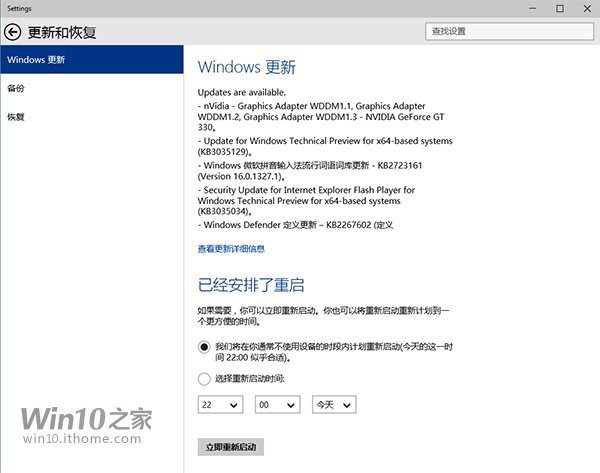win10升级失败提示“银行网银键盘保护驱动peckp.sys”
2016-08-05 08:09:21
来源:
系统城

具体方法如下:
1、其实,我们找到C:Windowssystem32driversPECKP点击删除驱动就行了。有很多朋友不知道怎么找到这个盘,您可以点击“我的电脑”进入C盘;
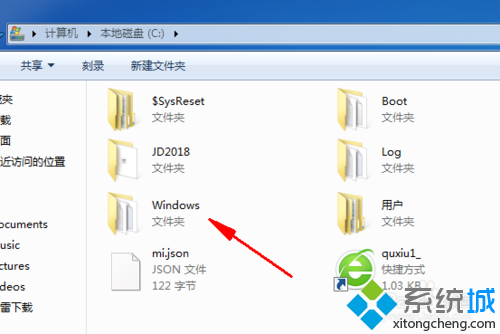
2、在下面一步找到C:Windowssystem32;
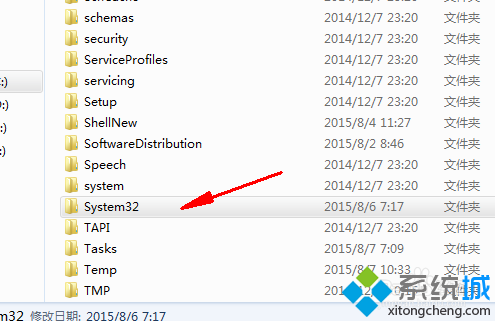
3、在下面一步找到C:Windowssystem32drivers;
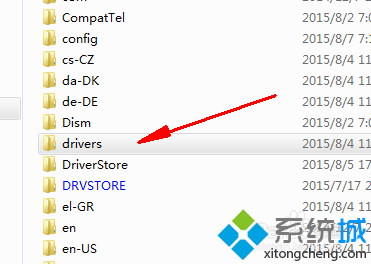
4、找到下面的C:Windowssystem32driversPECKP是在我标注的位置,我的已经删除了,所以没有办法给您展示,仔细一点可以找到的,是在P开头的位置,这里面是按照ABC排列的;
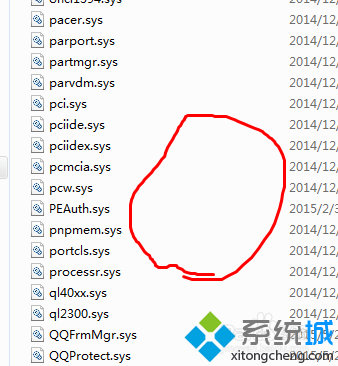
5、删除掉之后,我们就能继续升级了。