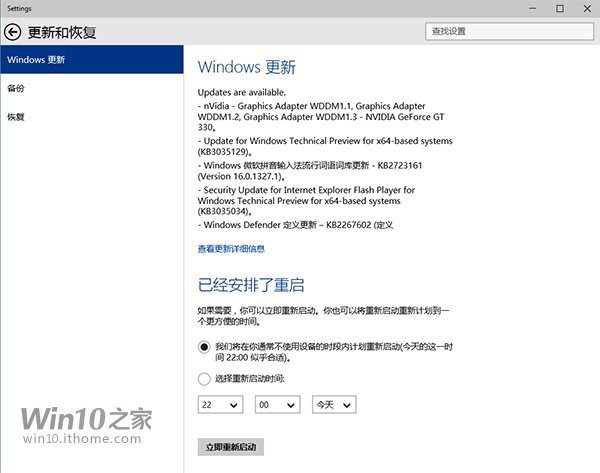Windows 7系统下Aero玻璃特效无法显示修复方法
2011-12-08 00:00:00
来源:
互联网
1、首先检查Windows7的体验指数;
2、其次计算机显卡得要支持DirectX9.0或更高版本,并且支持WDDM1.0或更高版本的驱动;
3、另外Windows7Starter和Windows7HomeBasic是不支持Aero效果的。

Windows7Aero特效
如果上述条件都满足,但Aero效果还是不显示的话,试试下面的Aero的诊断工具看看。
1、打开Windows7的开始菜单,在开始搜索框中键入aero,选查找并修复透明和其他视觉效果存在的问题这个选项。
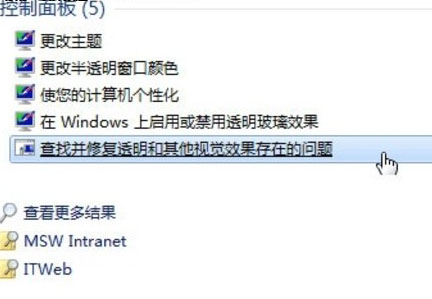
Aero诊断工具
2、Aero窗口打开后,要自动修复程序的话点高级;然后点下一步。

自动修复
3、现在,就可以正常使用Aero效果了;如果问题没有解决,可以点击查看详细信息。