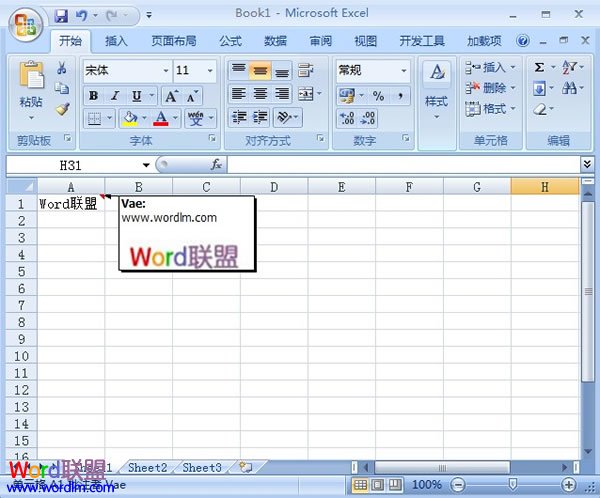Excel2007中图片批注的添加
2016-11-21 09:27:02
来源:
word联盟
①在单元格填入数据,右击,插入批注。
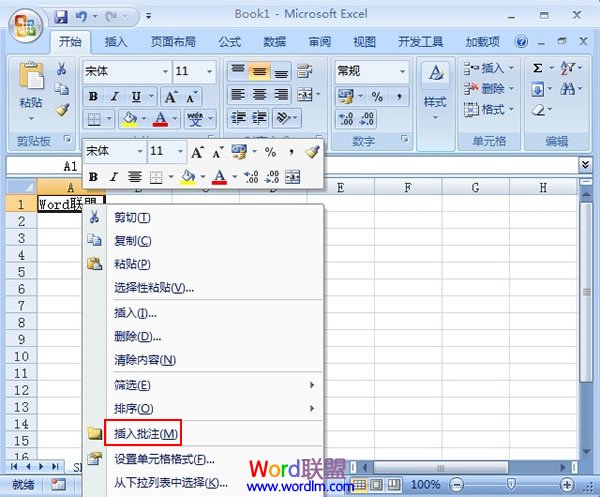
②填写文字批注。
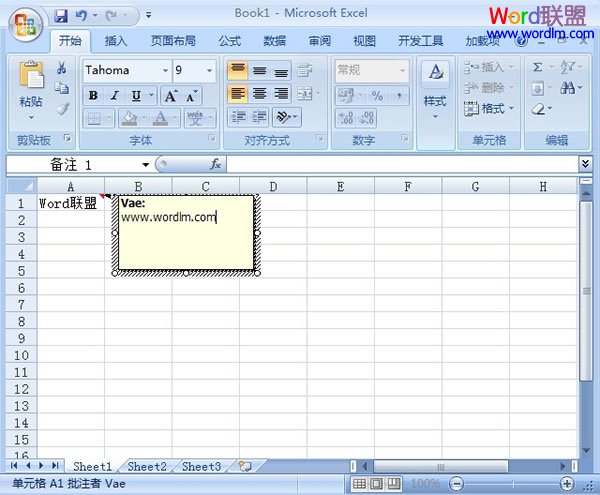
③右击批注边框,选择设置批注格式。
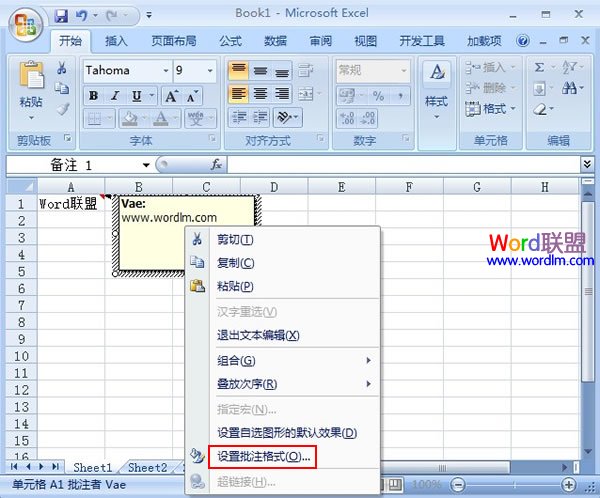
④在颜色与线条标签里面单击颜色--填充效果。

⑤将本地一张图片插入进去。
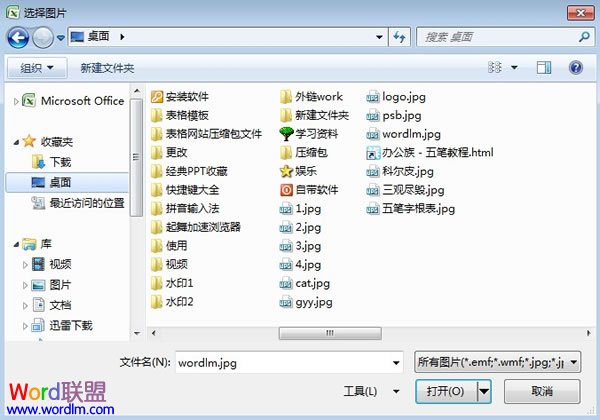
⑥勾选锁定图片纵横比,这样不怕图片失真了。
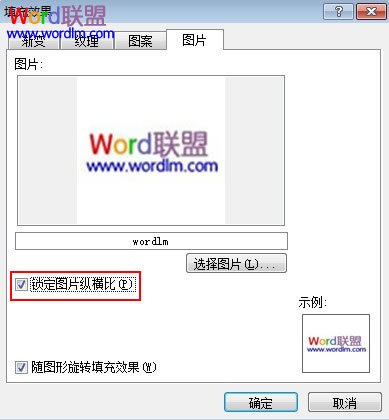
⑦完成制作,看看效果还不错吧。
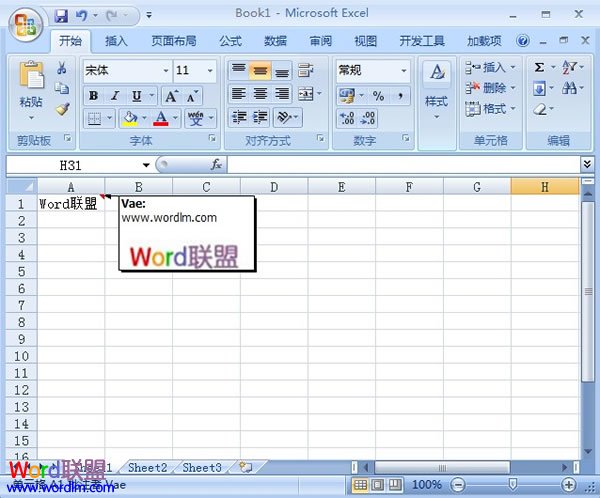
①在单元格填入数据,右击,插入批注。
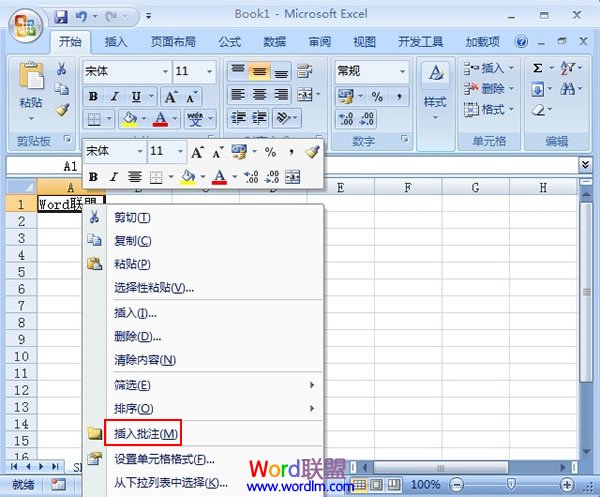
②填写文字批注。
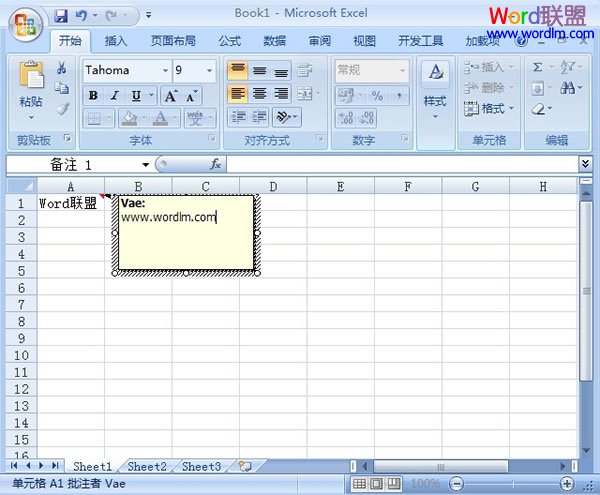
③右击批注边框,选择设置批注格式。
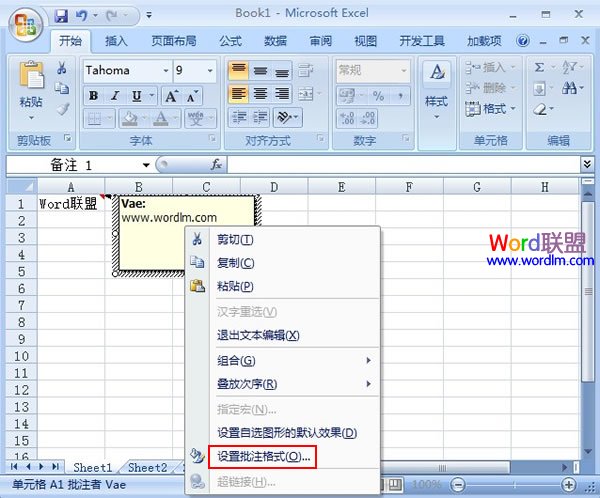
④在颜色与线条标签里面单击颜色--填充效果。

⑤将本地一张图片插入进去。
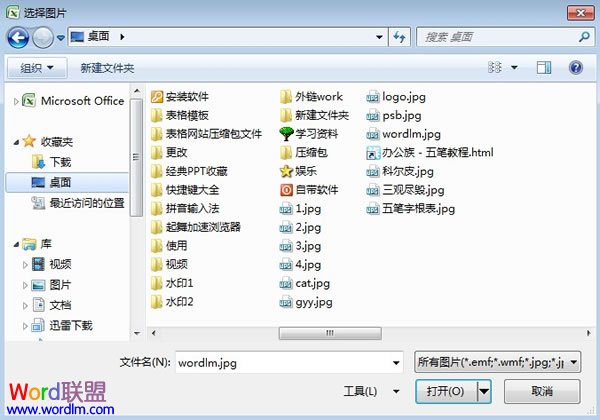
⑥勾选锁定图片纵横比,这样不怕图片失真了。
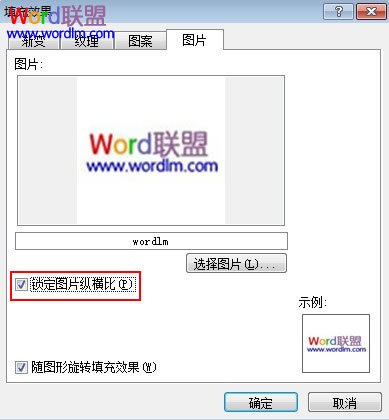
⑦完成制作,看看效果还不错吧。