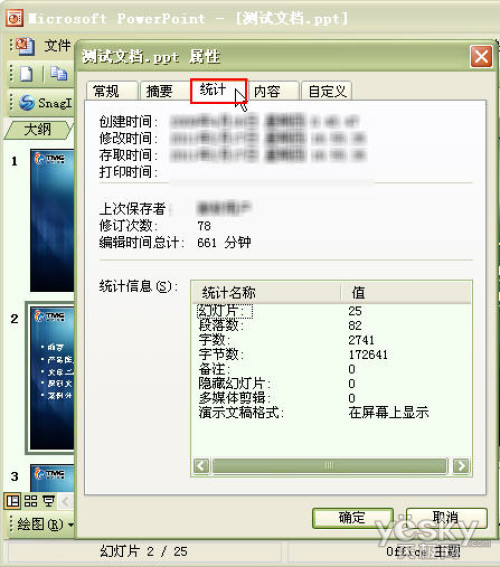怎样统计PPT演示文稿的字数
2016-08-05 08:22:14
来源:
互联网
在word中的“工具”菜单里有个“字数统计”项,很容易了解文稿中的字数。在powerpoint中,我们也会有字数统计的这样的需求。但是很多朋友不一定知道PowerPoint中也有统计演示文稿中字数的功能,或者不知道怎么调出这个功能。
其实只要我们在PowerPoint中点击菜单中的“文件→属性”,打开“属性”对话框,单击“统计” 选项,就会看到当前演示文稿文档的字数、段落等信息。

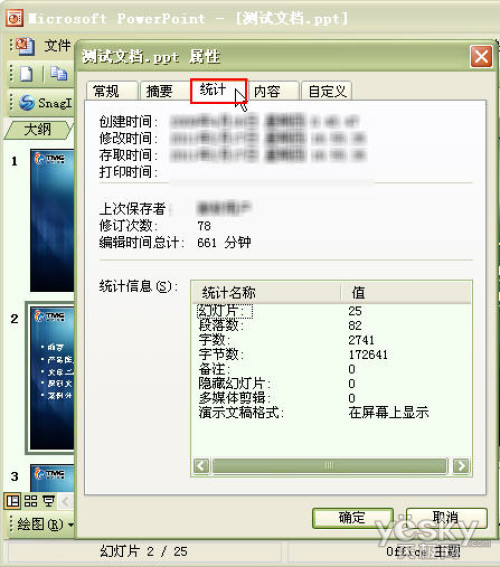
在word中的“工具”菜单里有个“字数统计”项,很容易了解文稿中的字数。在powerpoint中,我们也会有字数统计的这样的需求。但是很多朋友不一定知道PowerPoint中也有统计演示文稿中字数的功能,或者不知道怎么调出这个功能。
其实只要我们在PowerPoint中点击菜单中的“文件→属性”,打开“属性”对话框,单击“统计” 选项,就会看到当前演示文稿文档的字数、段落等信息。