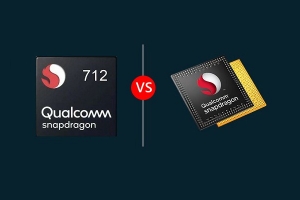如何关闭苹果手机App Store更新提醒?
2018-02-22 09:33
来源:
互联网
关闭App Store更新提醒与手机型号并没有关系,最多与版本有所关联。那么如何关闭App Store更新提醒,一起来看看吧!

方法一:
①在【设置】应用,找到【通知】点击打开

②进入通知页面后,找到【App Store】一栏,点击打开

③在App Store的通知设置页面中,关闭【应用图标标记】即可关闭App Store的更新提醒。

这里的关闭提醒指的是,在App Store图标上不会显示更新,但进入App Store中后,依旧会显示更新提醒。
方法二:
①在【设置】应用,找到【iTunes Store与App Store】点击打开

②进入iTunes Store与App Store页面后,找到【更新】选项,点击打开即可关闭App Store更新提醒。

这里的关闭提醒指的是,App Store自动为你更新应用,更新完毕后,所以就不会显示更新提醒了。